Your Gravatar is a Globally Recognized Avatar or image that follows you from site to site appearing beside your name when you do things like comment on post (blog) or on a forum. Avatars help identify your posts on blogs and web forums. This Avatar is associated with your email address, name and website link.
To add your Avatar to your site is fairly simple. Plugins are available for leading blog software and content management systems like WordPress, Joomla, Ruby on Rails and other software platforms. The current WordPress version automatically will recognize your Gravatar. If you have a Gravatar from http://en.gravatar.com/ then many times this image will display in your WordPress site automatically.
Having a Gravatar for your Avatar is also great if you comment on blogs and videos. Some businesses will use their logo but most people prefer to be personal and use their photo or drawing.
To get started you create a login http://en.gravatar.com/site/signup. From there you will upload your image and add your profile.
After you have created your Gravatar, you will see your image and profile information when you comment on posts and other social networking sites like Youtube and Vimeo just like the image on the left of this post.
If you need step-by-step instruction, visit Http://www.Be-Found.net/
Don’t wait, go get your own Gravatar and spread your smile across the Internet.


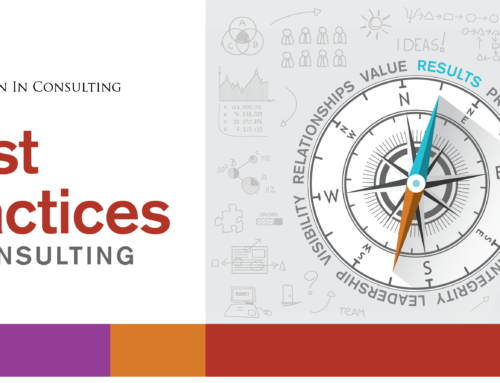






Thanks so much for this post, Lou-Anne! This is so great. I’ve always wanted to know how to do this but it eluded me. I should set aside some time to do this.
Glad you found this helpful Cheryl. Do you have your smile on the web yet?