Want to build a WordPress blog or website, and have it match your company’s brand, without all the effort of designing and coding your own WordPress template from scratch? Consider finding a template that you can then apply your brand to. You can find great templates that will allow you to edit the look considerably. Some tips:
1. Look for a template that allows for a header graphic.
2. Change the colors of headlines, links, backgrounds, etc. in the style sheet.
3. Consider a pattern for the background. It can change the look instantly.
4. Look at the navigation options. Make sure the navigation is roughly what you want, and then customize the fonts and colors to match your brand. You may also be able to edit the navigation image shapes – from ovals to rectangles, for example – depending on your template.
5. Change out the fonts in the style sheet to match your company’s fonts.
6. Change the colors of the template’s graphics in Photoshop using the Image >Adjustments > Hue/Saturation > Colorize command.


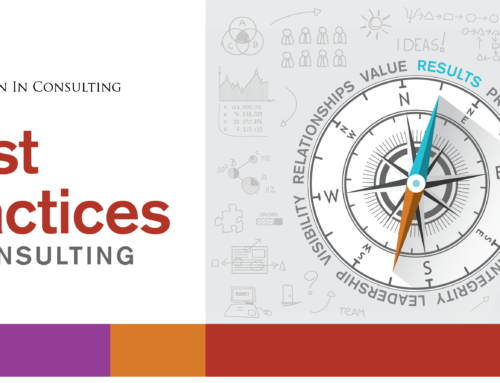





Very useful tip! I’ll try it out and see what happens.
Great tips, Erin! And great job on my site – thank you!!!!