Remember all the buzz about the paperless office? Even with advances in technology, it still feels like a far away dream. According to the Association for Information and Image Management, 90% of office documents are still on paper. Instead of striving for completely paperless, go for almost paperless. And start now!
The Paperless Office Saves Time & Money
The cost of a paper-based environment continues to grow. Consider these statistics:
- The average office loses 1 out of 20 documents an spends $250 on document re-creation. (Source: Price Waterhouse Coopers)
- 30% of the average workday is spent searching for that information. (Source: Association for Information & Image Management)
- A third of all business people lose more than 15 minutes a day or two hours every week-hunting for lost papers, sorting through messy files and rebooking missed appointments. (Source: Office Depot Survey-American City Business Journals)
Tips for Creating The Paperless Office
1. Receive less paper. Get off junk mail and catalog lists. Convert your bills and other financial information to electronic form. Check out FileThisFetch to consolidate all your financial information in one place.
2. Invest in a good scanner. Don’t build paper piles. Get a scanner you like, and scan and then recycle or shred documents you want to save. Here are some to consider:
- Desktop Scanners – Can scan 25-50 pages at a time. Cost: $250-$500 or more. Fujitsu, the Neat Company, and Canon all make good quality products.
- Multifunction Devices – These printer/fax/copier/scanner all-in-one devices save space, but aren’t meant to do large scanning jobs and they can be a bit slow.
- Scanning Services – Typically subscription-based, starting around $15/month. You put your documents in a pre-paid envelope and send them off. They return your documents in an electronic file Popular scanning services are Shoeboxed for business cards and receipts and OfficeDrop for documents.
- Portable Scanners – Good choice for the frequent traveler or very low end user, but not an ideal solution if you’re trying to truly reduce your paper.
3. Create an organized system. As mentioned previously, a paper-based system can cost you time. However, going paperless without an organized system can result in just as much time lost searching for information (Sorry Google lovers:-). In fact, according to IDC Technologies, the average worker spends 3.5 hours per week on searches that don’t turn up the right information. Create a keyword or folder-based system to reap the full benefits of the paperless office.
4. Print less. I personally hate reading long documents on my computer screen, so I sometimes print articles, eBooks, or lengthy proposals. That being said, with the availability of tablet devices like the iPad, you should question whether printing is really the best option. If you truly need something in printed form, once you’ve read it, be sure to scan and recycle, or shred it if you won’t refer to the paper version again.
5. Back up your files! Computers break down, disasters happen, and viruses find your data and infect it. Your files, photos, and time are worth the expense of investing in good back up. Whether you choose a cloud-based back up, an external drive, or both (my preferred method), protect your information so you can recover from disaster quickly and easily.
Going paperless can seem overwhelming and the paperless office dream may never be fully realized. But an almost paperless office is attainable and will save you time and money.


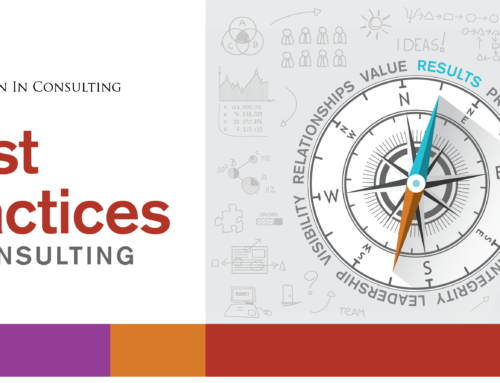

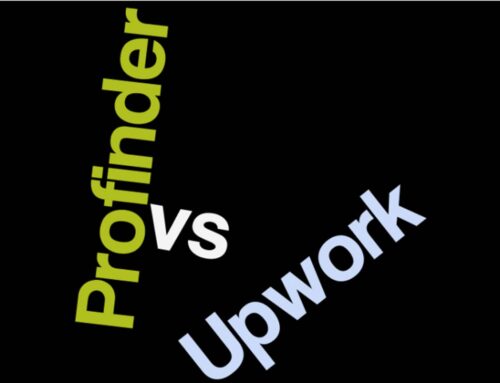


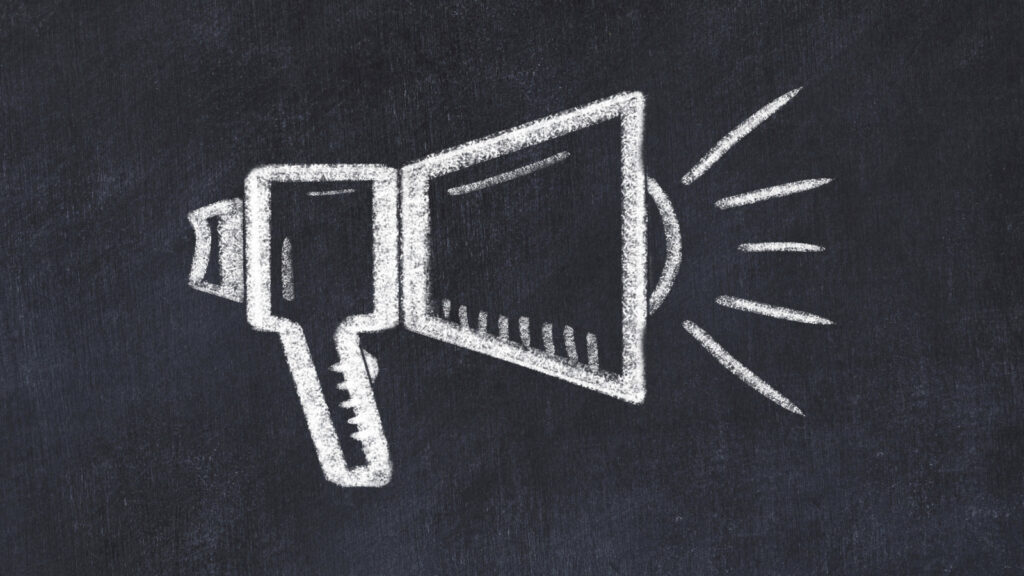

Further to those helpful tips, I would advocate investing in a document management system. A small business solution like Sohodox can help you scan, index, store, organize, search and edit documents in simple ways. You can manage email, and print and fax right from within the application’s interface. Your data that is stored locally can be backed up online too. Sohodox also lets you take backups on removable drives. The only way to go paperless really is to make a conscious effort to do so. It is sure to pay off in the medium-long term.
I think the problem with the “paperless office movement” is that we have been talking about this for too long and it was promised again and again but never delivered. Now people don’t believe it anymore. But I think right now is actually the time when the paperless office becomes reality.
In 2012 we have switched to a paperless workflow in my company and we have also scanned all documents from the last 10 years. The documents are synced with Evernote and it is now extremely easy to search for any document from the past year.
This has been the single most important productivity improvement in the back office administration in my company. I never thought it would be possible to save so much time. So with that, I think there will be millions of people who will say “Paperless office? Yeah, we talked about that 10 years ago and it didn’t happen back then so it won’t happen now”. and who will fall back.
Another group will adapt the paperless office and will have a significant improvement in productivity and efficiency.
Momentum-great comment. I agree with you. The issue is that unless there is an event, like an office move, it’s difficult for companies to step back from the day to day demands and recognize how much a paper based environment is costing them. Change takes time and money up front, but the savings in the long run will outweigh the upfront cost. The tools available to us now, like Evernote and other cloud based storage as well as fast and inexpensive scanners, make this a great time for a company to switch to a less paper based environment.
Portable scanners are really convenient for numerous reasons. I like this post very much. Thank you for sharing.
Sarah-thanks for sharing. What’s your portable scanner of choice?