For those of you managing a WordPress blog but aren’t backing up your site, Christopher Penn posted a nice article on how to back up your WordPress blog in 60 seconds. When reading the article, make sure to read the couple of comments at the end that refer to also backing up database files (pasted below, too)
“Yeah… I use a plug-in that automatically backs up the whole database and emails it to me. Daily. I save a month’s worth of backups so if something goes ugly or gets hacked, I can walk it back to when it WORKED.”
“Please be aware, though, that the WP export function only backs up internal-to-WordPress portions of your database. If you use plug-ins that store information in DB fields (such as PodPress), this will not keep that data safe. For that, I suggest you use WP-DB-Backup.”
Read the full “How to Back Up Your WordPress Blog in 60 Seconds” article


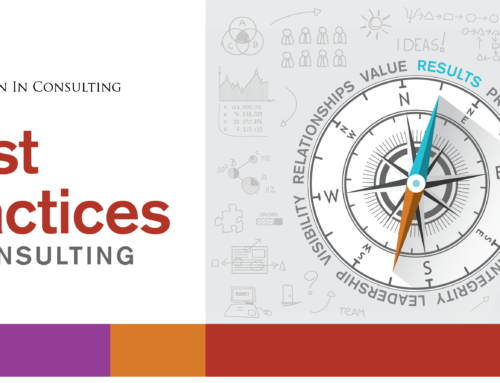

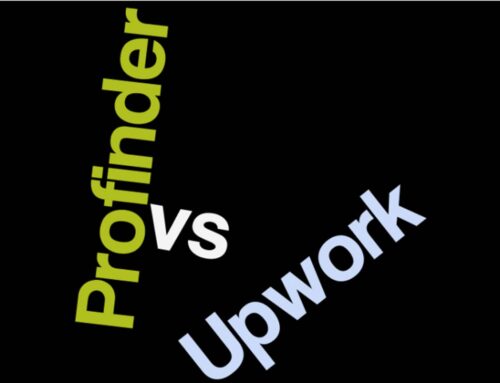




Great advice. Backup up a blog is important. Most hosting accounts also have a backup wizard that will allow you to backup the entire site if you have more than just a blog as well.
Backup of your local files is also important. I wrote a blog post about it here:
http://www.womencandoanything.com/online-data-backup-service-for-small-business-women.html
Tracy, I’m glad that you liked the post. Thanks for sharing your article on backing up local files. I’m sure our members and readers will find it useful.