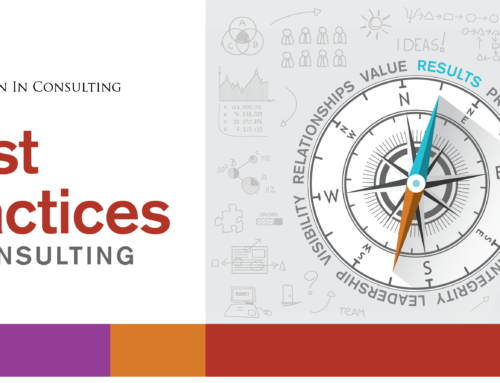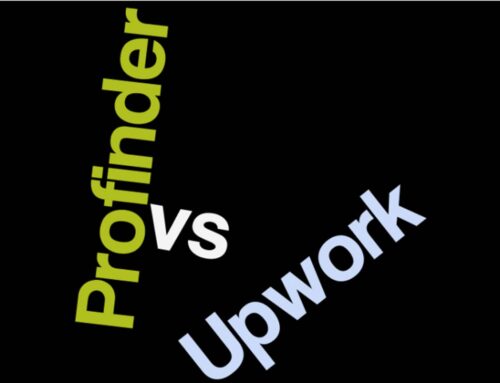In my last blog post I shared
10 Ways To Increase Your Facebook Likes. The final suggestion was to do a Facebook ad buy. In this post I will share how to do a basic Facebook ad buy.
First, some things to know:
Creating a Facebook Page is free, but running an ad campaign requires a budget. Grow your Page as much as possible for free first, then consider doing an ad buy to increase your Likes more.
Facebook ad buy costs are going up. Just like Google paid search costs started very low and increased as advertisers jumped on board, Facebook ad buy costs are also increasing. 2010 cost per clicks were about double 2009 cost per clicks. That said, Facebook ad buys can still be very effective and costs are likely lower now than they will be a year from now.
Let’s get started..
1. Go to the Facebook page you want to promote, then click on “Promote with an Ad”
2. Now you are able to “Design Your Ad”
a. Select Destination. You can select an External URL (a website) or a Facebook Page or Event. My instructions are for ads promoting a Facebook page.
b. Select Type of ad. Sponsored Stories are new. There are three options, click to see what each looks like. Facebook Ads are the standard ad. I will share how to create a Facebook Ad.
c. Select Destination tab. You can drive people to your Wall, Welcome tab, or other tabs on your Facebook page. If you have a Welcome tab I recommend sending people there. A well designed Welcome tab can double your conversion to Like. If not, the Wall is generally where you want to send people.
d. Choose a Title. If you are linking to an external website, you can create a title, otherwise, the Facebook page name is the default title.
e. Create your Body copy. I generally recommend copy that clearly explains what type of content a person will find on a Page and a clear call to Like the page.
f. Upload Image. Choose a relevant and appealing image.
You will see a preview of the ad.
3. Next, choose your targeting
a. Select Location. The default is United States. You can also target by State, City, or Country.
b. Select Demographics. Select the age you wish to target, as well as Sex.
c. Choose interests. Here you can select interests, like golfing, etc. as well as competitive or similar Facebook pages. Type selections into the box, and you will see Estimated Reach on the right hand side.
d. Select Connections on Facebook. I usually recommend targeting “Only people who are not fans of xx”. And larger Pages can target “friends of fans of xx”.
e. Select Advanced Demographics, if applicable.
f. Select Education & Work. This is where you can target by Education and Workplaces.
4. Lastly, enter Campaigns, Pricing, and Scheduling information
a. Create a Campaign Name. To do this, click on “Create a new campaign”.
b. Enter the Budget. If you want to enter the entire campaign budget select “Lifetime budget”. Facebook will deliver your budget evenly over the life of the campaign. If you have a very limited budget, you can start small. $50 will get you a nice little test. If the budget allows, increase for a longer campaign and better initial learning.
c. Select Campaign Schedule.
Now your first ad is created and you can click “Place Order”. You will be dropped at your campaign page. You can run the campaign with just one ad, but it is recommended to create multiple ads, as Facebook optimizes by ad performance. To create more ads, go to your first ad and click on “Create a Similar Ad”. In order to test the ads, change only one variable in each ad. For example, change the copy and keep the image and target the same, etc. Make sure to name each ad clearly so you can easily differentiate.
Once Facebook approves your ads, your campaign will go live. Good luck! Once live, monitor the campaign and stop it if your cost per Like is unacceptable. And, once you have these new Likes on your Page, make sure to give them valuable content so they stay, and work to convert them to achieve your business goals.
Feel free to ask me any questions!