This is the second part of my recap of the EBWIBR Social Media Luncheon that I attended on Friday, April 3rd. I learned quite a bit in the two presentations given by Nancy Friedman of WordWorking and Kelly Parkinson of Copylicious. It was obvious both presenters had far more to say about Twitter and LinkedIn than we had time for, and I look forward to hearing these women speak in the future about Social Media. In the meantime, here’s a recap of Kelly’s presentation which focused on using one of LinkedIn’s powerful networking tools: InMails.
If you’re like me, you’ve set up your LinkedIn profile and you’ve got a nice set of contacts. Perhaps you’ve sent out recommendation requests and got those set up as well. Maybe you’ve joined a few LI groups. And then you let your account sit there. What a lot of people either don’t realize or aren’t taking advantage of is that LinkedIn can be a great social media tool as well.
Let’s talk results first: when Kelly tried InMail (initially as sort of an ‘experiment’, and not expecting huge results), she had a 41% response rate and 6 new clients. If that doesn’t make you sit up and take notice in this economy, I don’t know what will. I should note that I would like to know how many InMails Kelly sent because while that’s a great response, InMails do cost money. (And Kelly if you read this, please comment if you can.) But as the saying goes, sometimes you’ve got to spend a little money to make a little money.
What is InMail? InMails are a proprietary LinkedIn networking tool. It is a paid service and may seem pricey at first: $10 a pop. However, there’s an enticing aspect to this and for some, a significant upside: no cold calling. Now, if you’ve been in business for a while, you probably don’t do a lot of cold calling, or only as your last resort. But if you are new to the game (as Kelly was at the time), or in a, ahem, down economy, you might find it necessary to pick up that telephone. Before you break out in a cold sweat and do that however, consider InMails. Quick, easy, non-invasive and here’s a bonus: if they’re not opened, you get a 100% refund on the InMail and you can use it to send to someone else. You only pay for what actually gets opened. For me, that softens the blow of the $10 price tag a bit.
Also, keep in mind that you won’t be blasting to hundreds of people at a time. One of the myths about using LinkedIn that Kelly pointed out is that being a ‘power user’ is not necessarily the best way to go about it. Are you really going to have any meaningful contact or interchange with 8000 connections? Chances are more likely that if you cultivate a smaller but highly relevant set of contacts and selectively add to them when doing InMails, you’re chances of making contacts that actually go somewhere are much higher.
How do I use InMails? If you don’t have a LinkedIn account, you’ll need to get that first. And honestly, if you’re just getting started on LI, you’ll probably want to explore the basic features before you jump into InMails. But in the event you’re ready to jump in, or have been on LI for a while now, sending InMails is not rocket science. Basically you would want to do a keyword search on LinkedIn to find the people you’d like to contact. In Kelly’s case, she use ‘marketing manager cleantech’ as this was where she wanted to focus her work. Hint: as in any marketing outreach program, targeted InMails will probably get you a much higher response rate. Use the very user-friendly LinkedIn UI to set up the emails, compose your message and hit ‘Send.’ Easy as that.
What should I say in my InMail? Keep it short and suggest a brief initial contact: ‘Let’s talk for 15 minutes on x/x/2009, etc.’ Nobody likes to be sold heavily on the phone, or even in person, right? Bless your email outreaches with the same brevity and you’re more likely to get a response.
Another great tip from Kelly: as you’re going to send your InMails (and I think this works for almost any outreach marketing you do) remember that you are the expert and they need you. Approach this kind of outreach with the attitude of ‘why, of course you want to hear from me, because I can really help you.’ This takes the pressure off of ‘making that sale’ and comes from a more honest, non-aggressive and, I believe, successful position than what we sometimes are taught as ‘good’ sales techniques.
I haven’t tried InMails yet, but I intend to do so in the future. I’ll report back here with what success I have, if any, and I hope to hear from any of you out there on The Internets who have also tried InMails and what your experience has been.
In future posts, I’ll be exploring other networking features of LinkedIn and how to really work your profile. For now, I’ll be focusing on Twitter though as I’ve only begun to scratch the surface there.


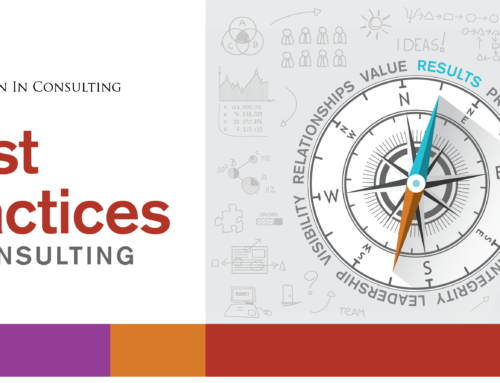






Great summary Rachel! I’ll have to give InMails a shot. I have a LinkedIn business account, which includes 3 free InMails per month, but I’ve not utilized this feature. For someone who uses the InMail feature regularly, the business account might be worth checking into, as the annual fee is $249.50, and it includes $360 worth of InMails per year (figuring that it’s $10/InMail).
Hi Rachel, thanks so much! This is a great write-up! To answer your question, I didn’t buy InMails a la carte; I subscribed to them for $50 a month and sent my InMails gradually, 5 a month, over a period of a few months. Some months I didn’t send any out, but they rolled over for (I believe) up to 3 months. I probably should have cancelled my subscription sooner, but I didn’t know that I’d be busy for so long and wouldn’t need to use them. The ROI was still WAY more than 10 times the cost, so I consider this a great investment. If time is money, these are much cheaper than making cold calls or attending another networking event. And–unlike many direct mail letters–they actually get read.
Another great recap, Rachel. For those of you who missed the EBWIBR event, Kelly will be speaking about LinkedIn at WIC-SF on April 22. Her co-panelists, Robin Frank and JoAnne Auerbach, will add their perspectives on using LinkedIn for business. It promises to be an informative and valuable event. Looking forward to seeing many of you there!